Creating a Vendor
New Vendors
The University of Tennessee now uses a vendor portal, PaymentWorks, to allow vendors to create and manage their account information with the University. New vendors should be sent an invitation to PaymentWorks in order to register and provide their payment information. Please see the resource How to Send a PaymentWorks Invitation.
After the vendor has supplied their information in the portal, and that information has been verified, the person who initiated the request will be notified.
If an existing vendor wishes to change their payment option, they will need to log into PaymentWorks to provide the update. If they have never been through PaymentWorks, they will need to be sent an invitation.
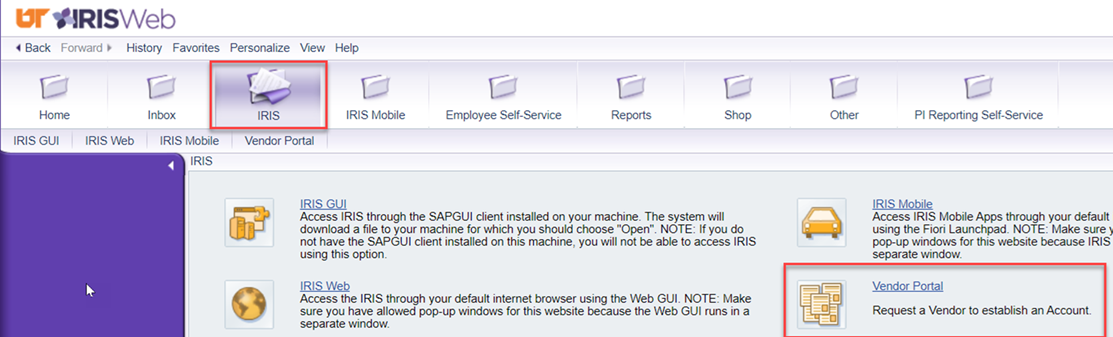
To sign up for PaymentWorks training sessions or see a recorded training session, please go to kate.tennessee.edu.
Payment Methods
ePayable is a single use virtual credit card delivered to the vendor by email. Vendors must be able to process a credit card payment to use this payment method. This payment method is not compatible with foreign currency.
ACH is a deposit directly to the vendor’s bank account. An email notification will be sent to the vendor 2 days prior to the effective date of the deposit. For vendor instructions to update/change banking information in PaymentWorks, please see How to Add Banking Information.
Checks are typically sent USPS and should arrive to the vendor within 14 days. Checks are only printed on Tuesdays and Thursdays and will be sent to mail services on the same day.
Wires are only available for vendors with foreign bank accounts. For new vendors/new bank accounts, a test wire may be sent prior to the remainder of the funds being sent.
Invoices billed in USD should be entered in IRIS. When entering a document for wire in IRIS, please attach the below forms with the invoice. They should be the first attachment in a single PDF.
For invoices in foreign currency, please submit the invoice and forms below in a single PDF to ap_terms@tennessee.edu.
If there is a need to have a payment term changed on a document, an email should be sent to AP_Terms@tennessee.edu asking for the change and giving an explanation as to why the change is needed.
You can still add a discount amount at the time of invoice entry by putting the amount of the discount in the “Discount” field on the ‘Payment’ tab.
Special Circumstances – Payments to Individuals
If you are intending to pay an individual, please first complete the Independent Contractor Questionnaire to verify that the individual should indeed be paid as a vendor, and not as an employee.
If you are paying a foreign individual, the payroll office may require them to provide various documents and information to ensure that taxes are properly withheld and recorded, if necessary. Visit payroll’s website at payroll.tennessee.edu/nraic.htm for more information. Also, if the services are performed in the USA, they may be required to complete the Foreign National/Independent Contractor/Guest Traveler Payment Form.
Any questions about vendor setup should be sent the System Accounts Payable Office at 865-974-2302 or ap_paymentworks@tennessee.edu.
